Blog

How to Run Effective Meetings That Actually Work
By BeThere
Sep 22, 2025 • 18 min read

Here’s the simple truth: Effective meetings hinge on clear goals, focused discussions, and decisive follow-up. When you add a scheduling tool like Be There, you can check availability right inside Slack and have invites pop up in Google Calendar without a hitch. For companies that rely on both Slack and Google Calendar internally, Be There acts as the glue, unifying scheduling workflows across both platforms so teams stay aligned without switching context.
Why Most Meetings Fail And What To Do About It
In many organizations, meetings start and end without delivering value. When the agenda is fuzzy, conversations meander and people leave unsure what’s next. According to a Lucid study, ineffective gatherings cost the US economy $37 billion every year in lost hours. On a day-to-day basis, employees spend 91 minutes on non-essential meeting tasks, and 65% say they regularly feel their time is wasted. Read the full research about meeting inefficiency here.
Common culprits include:
- Unfocused agendas that leave attendees guessing what comes next
- Over-inviting participants, which dilutes focus and drags out the discussion
- Missing action items, so decisions never translate into real progress
✦Identifying Common Pitfalls
First, a vague agenda blurs your purpose and invites side conversations. Soon, you’re backtracking to bring everyone up to speed.
When key players aren’t prepped, the team spends precious minutes catching up rather than moving forward.
Ambiguous roles compound this—without a clear facilitator or note-taker, questions get asked (and re-asked), and decisions stall. On top of that, back-to-back invites leave no room for reflection or actual follow-up, creating a cycle of half-finished tasks.
✦The 3 Pillars Of Effective Meetings
A quick overview of the core principles for transforming your meetings from time-wasters into productive sessions.
| Pillar | Key Action | Primary Goal |
|---|---|---|
| Strategic Preparation | Define objectives and agenda | Align expectations |
| Focused Facilitation | Timebox discussion and guide | Maintain momentum |
| Decisive Follow-Up | Assign tasks with clear dates | Ensure accountability |
Putting these three elements into your routine makes every gathering purposeful and action-oriented.
✦Transforming Meetings With Be There
Instead of toggling between apps, you can stay in your conversation and schedule on the spot. Be There brings availability checks to Slack, then instantly wires invites into Google Calendar.
Try these features:
- Check everyone’s availability with a single Slack command
- Auto-publish invites to Google Calendar in one click
- Send built-in reminders so attendees arrive prepared
- Seamless integration tailored for Slack and Google Calendar power users, letting your company standardize on one scheduling flow
Key takeaway: Clear objectives and seamless scheduling save precious time and keep teams engaged.
✦Real-World Fixes
Before your next meeting, kick off a shared Slack thread or collaborative doc to sketch the agenda. Invite comments and adjust topics before you even hit “Join.”
Rotate these roles each session to keep things fresh:
- A facilitator who keeps the discussion on track
- A note-taker who captures decisions and action items
Finally, post every task and deadline back into the Be There thread so nothing slips through the cracks.
✦Next Steps
Right after you wrap up, drop a concise summary in your channel and pin it for easy reference. If follow-up meetings are needed, schedule them via Be There to maintain that same effortless flow.
Use these insights to shape your next gathering. Set clear expectations, stick to the three pillars, and let Be There handle the logistics. You’ll spend less time coordinating and more time moving the needle.
Winning the Meeting Before It Even Starts
The most productive meetings are won long before anyone clicks "Join." Solid prep work sets the stage for a focused, efficient discussion, turning what could be a time-waster into a session that actually moves the needle. It all starts with one clear objective.
Before you even touch that "Create Event" button, ask yourself one simple question: “What is the one thing we absolutely must decide or accomplish in this meeting?” This forces you to define a specific, measurable outcome. Without that, you're just scheduling a chat, not a decision-making session.
Think of that single objective as the bullseye on a target. Every other part of your planning should aim directly for it.
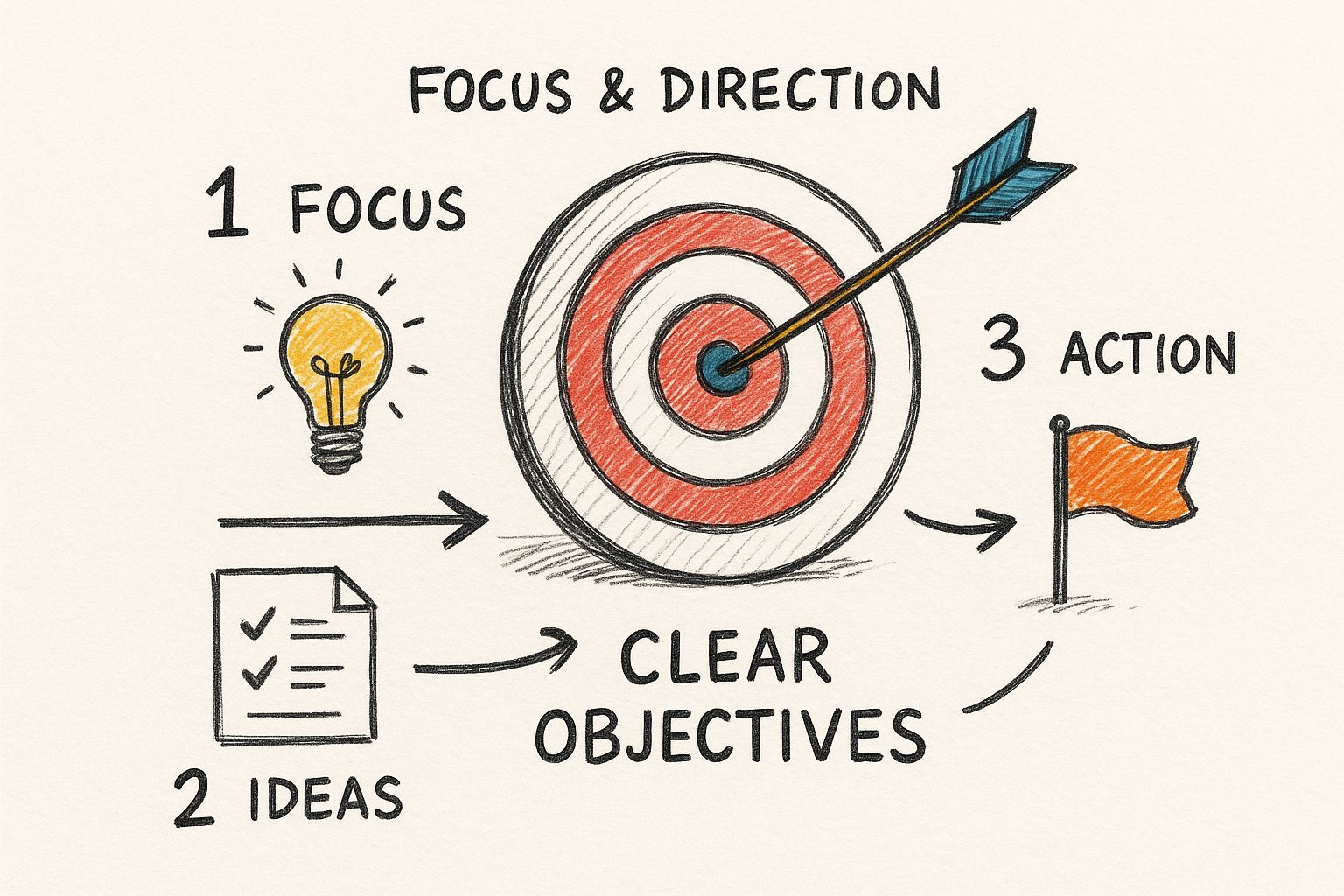
As you can see, everything from the agenda to the attendee list should directly support that central goal. This keeps all your efforts aligned and purposeful.
✦Crafting a Purpose-Driven Agenda
Once your objective is locked in, the agenda becomes your roadmap. And I don't mean just a list of topics. It should be a structured plan designed to steer the conversation right toward your goal. Each item needs to be framed as a question to answer or a problem to solve—not just a vague subject.
For example, instead of a lazy item like "Marketing Campaign," reframe it as "Decide on the Q3 Marketing Campaign Slogan." See the difference? The purpose is instantly clear and actionable, which helps prevent scope creep and keeps the conversation on track.
A meeting without an agenda is like a ship without a rudder. It might drift along, but it won't get anywhere meaningful. Your agenda provides the direction needed to navigate the discussion effectively.
✦Be Strategic With Your Guest List
Over-inviting is one of the fastest ways to kill a meeting's momentum. More people means more opinions, which almost always leads to longer discussions and slower decisions. The trick is to invite only the people who are absolutely essential for hitting the meeting's objective.
When building your invite list, think in terms of roles:
- Decision-Makers: The people with the authority to give the final green light.
- Key Contributors: Team members whose specific expertise is critical for the conversation.
- Implementers: The folks who will be responsible for putting the decisions into action.
If someone just needs to be kept in the loop, they don't need a seat at the table. A follow-up summary is a much better use of their time. This approach respects everyone's calendar and keeps the group nimble.
It's shocking how often this basic step is missed. Recent data from Flowtrace.co shows that nearly 64% of recurring meetings don't even have an agenda. What's more, 12.6% of invites are marked as optional, which is a clear sign that we're inviting too many people.
✦Share Your Homework Ahead of Time
Finally, make sure everyone shows up ready to contribute, not just to absorb information. Send out any necessary documents, reports, or background reading at least 24 hours in advance. This gives your team a real chance to review the materials and come prepared with thoughtful questions and ideas.
When you give your team context beforehand, you can dive right into the high-value work—like problem-solving and decision-making—instead of wasting the first 15 minutes bringing people up to speed. This simple step is fundamental to learning how to run effective meetings that actually value everyone's contribution.
Put Be There to Work in Slack and Google Calendar
Let's be honest, scheduling meetings can be a real drag. You're deep in a Slack conversation, a great idea pops up, and then... you have to stop everything, switch over to your calendar, and start the tedious back-and-forth of finding a time that works for everyone.
This is exactly where Be There changes the game. It brings the entire scheduling process right into your Slack channels, so you can lock in a meeting without ever breaking your flow. This tight integration is especially useful for companies that use Slack for communication and Google Calendar for scheduling, turning disjointed processes into a smooth, single workflow that scales across departments.
What used to be a 10-minute distraction becomes a quick, seamless action. Think about it: a product lead needs to pull together a last-minute sync with the design and engineering teams. With Be There, they can check everyone's availability, propose a time, and send the official Google Calendar invite in literally a few clicks.
It's like having a personal assistant built right into Slack, handling all the tedious parts like reminders and tracking RSVPs for you.
Here’s what makes it so effective:
- One-Click Scheduling instantly shows you who’s free and when.
- Instant Google Calendar events are created for you—no manual data entry required.
- Automated reminders are sent out so nobody forgets to show up.
✦One-Click Scheduling in Action
It all starts with a simple command. Just type /bethere schedule into any Slack channel, and Be There immediately gets to work, scanning everyone's calendars to find the best possible meeting times.
Gone are the days of endless DM threads or clunky polling tools just to find a 30-minute slot.
Be There even presents you with a visual heatmap of your team's availability, highlighting the perfect windows where everyone is free. It’s incredibly intuitive.
We've seen teams reduce their administrative overhead from scheduling by up to 50%. When it's this easy to set up a meeting, attendance rates naturally go up, too.
Once you pick a time, Be There posts the final invite right into the channel or thread. Your teammates can simply click "Join" or "Decline," and their responses automatically sync back to the Google Calendar event. No mess, no fuss—just clear, accessible meeting details where the conversation is already happening.
As you can see, the interface is clean and straightforward. You get an immediate, clear picture of when people are available, letting you finalize the details without ever leaving Slack.
✦Sync Your Calendars Seamlessly
After you've picked the perfect time slot, Be There handles the rest. It creates the event and pushes it directly to everyone’s Google Calendar.
The process is simple:
- Confirm the date and time from the options Be There provides in Slack.
- Tack on any extra details, like an agenda or a meeting link.
- Hit send, and let Be There manage the invites and any future updates.
This ensures all the important context—like file attachments or notes from your Slack thread—carries over perfectly. No more manual copy-pasting, which means fewer errors and less confusion for your attendees.
Best of all, the sync is smart. It automatically respects everyone's individual settings, like time zones and default meeting lengths, which is a lifesaver for distributed teams trying to avoid scheduling mishaps. If a conflict pops up later, you can even adjust the time with another quick slash command, all without opening a single browser tab.
✦A Few Pro Tips for Smooth Coordination
To really get the most out of Be There, try sharing the responsibility of scheduling meetings across your team. This prevents one person from becoming the default admin for everything.
You can also customize the reminder notifications to give your team a nudge right when they need it, ensuring everyone shows up on time. And just before the meeting starts, use the RSVP summary to get a quick headcount.
If you’re looking for ways to bring your team closer together, you might also be interested in our guide on planning engaging corporate meetups.
Check out our guide on creative corporate fun event ideas to strengthen ties and boost morale.
By embedding your scheduling workflow directly into Slack with Be There, you're not just saving a few minutes here and there—you're reclaiming hours each week. Keeping everything inside your team's main communication hub means you can spend more time on what actually matters: the substance of your work, not the logistics of coordinating it.
Be There turns meeting logistics into a background task that just works, keeping your team aligned and focused on the conversation at hand.
Facilitating Meetings That Drive Real Decisions
Once a meeting kicks off, your role shifts from planner to guide. The real work of facilitation is steering the conversation from abstract ideas toward tangible outcomes. You're there to make sure the meeting doesn't just happen but actually achieves something.
A strong opening is your best tool for this. I always start by restating the meeting's single objective and quickly running through the agenda. This simple act pulls everyone's focus into the room and aligns the team on the task at hand. It's a clear signal: this isn't a casual chat; it's a work session with a specific goal.

✦Guiding the Conversation with Purpose
As the facilitator, you own the clock. One of the most effective techniques I've used is timeboxing. You simply assign a strict time limit to each agenda item. When the time’s up, you move on, even if the discussion feels unfinished.
This forces the group to be concise and make decisions efficiently. If a topic clearly needs more airtime, the group can consciously agree to extend the block or, even better, schedule a separate follow-up. This keeps one single topic from hijacking the entire meeting.
✦Encouraging Balanced Participation
We've all been in meetings where one or two people do all the talking while everyone else just listens. A great facilitator creates an environment where every voice is heard. A simple "round-robin" works wonders here—just go around the room (or the virtual room) and ask each person for their thoughts on the topic.
For teams that live in Slack and Google Calendar, fostering this kind of open dialogue is everything. Strong internal communication isn't just about speed; it's about making sure everyone feels included. You can find more ideas on this in our guide: https://be-there.co/blog/articles/internal-communication-best-practices.
Remember, the goal of facilitation isn't to have all the answers but to create a space where the team can find the best answers together. Your role is to guide, not dictate.
✦Driving Toward Clear Decisions and Actions
Ultimately, the success of any meeting comes down to what happens after. Your final job as facilitator is to guide the group toward clear, actionable next steps. As you wrap up each agenda item, take a moment to summarize the key points and clearly state the decision that was made.
Then, immediately assign the follow-through.
- What is the exact action item?
- Who is responsible for getting it done?
- When is it due?
This simple framework eliminates any confusion and builds accountability right into the process. To make sure nothing gets lost, sticking to meeting minutes best practices is the best way to turn conversation into progress. I always end the meeting with a quick recap of these action items, so everyone walks away knowing exactly what comes next.
Optimizing Meeting Spaces for Hybrid Teams
In a hybrid world, the meeting room itself—both the physical and virtual one—can make or break a conversation. It's not just about having enough chairs or a big enough screen. It's about creating an environment where everyone, whether they're at the office or dialing in from home, can collaborate smoothly.
Getting this right starts with understanding how your spaces are actually being used. Without that clarity, you end up with ghost bookings clogging up the calendar while other teams scramble to find an open room. Smart space management is the foundation of a good meeting.
✦Let Data Guide Your Space Strategy
Most companies would be shocked to find out how little their meeting rooms are actually used. One study found that even in the tech world, meeting room utilization often sits somewhere between a surprisingly low 35% and 65%. You can get a much clearer picture by connecting workplace analytics to the tools your team already lives in, like Google Calendar, Slack, and Zoom. This gives you a real-world look at booking habits, peak hours, and those frustrating no-shows. Want to dive deeper into the numbers? Check out the benchmarks from Worklytics.co.
Armed with this data, you're no longer guessing. You can see which rooms are the most popular, what kinds of meetings are happening most often, and pinpoint exactly when your team needs space the most.
✦Streamline Booking with Be There
For teams that run on Slack and Google Calendar, this is where a tool like Be There is a game-changer. Picture this: a project team realizes they need a quick huddle. Instead of toggling over to a clunky booking portal, they can find and reserve a room right from the Slack channel where the idea sparked.
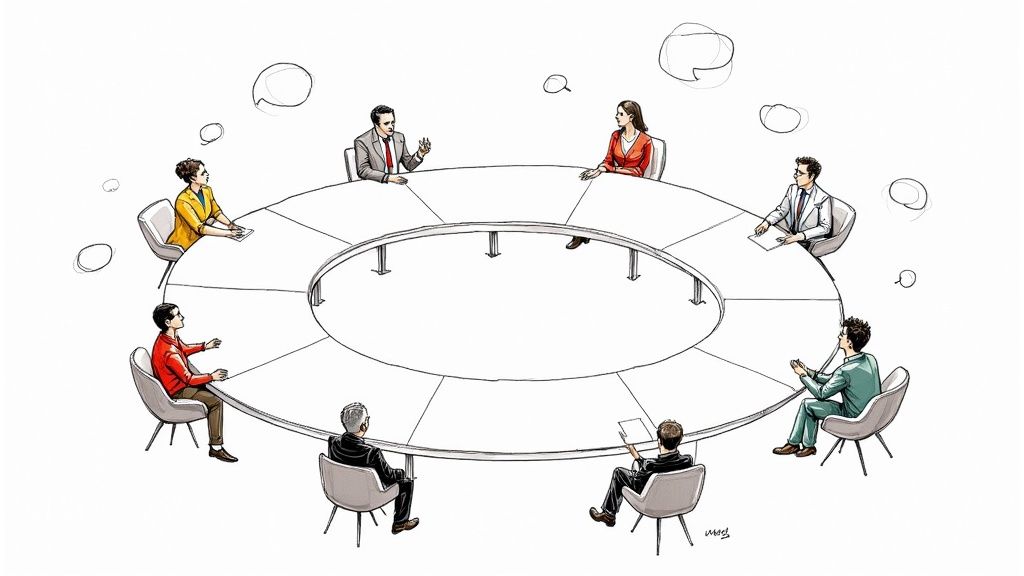
Be There acts as the bridge between your digital workspace and your physical office. It’s smart enough to check both your team’s calendars and room availability at the same time, showing you options that actually work. Once you pick a time and place, it’s booked instantly in Google Calendar. No more back-and-forth.
This simple integration turns room booking from a painful chore into a natural part of the workflow. When scheduling is frictionless, your team can get back to focusing on what the meeting is actually about.
✦Best Practices for Your Hybrid Spaces
To really set your team up for success, focus on a few practical improvements:
- Equip Rooms for Equality: Every single meeting room needs solid video conferencing gear. Think wide-angle cameras so everyone is in the frame and microphones that pick up voices clearly. The goal is to make remote participants feel like they’re right there in the room.
- Right-Size Your Inventory: Use your utilization data to guide your real estate. If you see that most meetings have only 3-4 people, it’s time to convert that giant, empty boardroom into a few smaller huddle spaces.
- Establish Clear Ground Rules: Create simple booking etiquette. This could mean requiring an agenda to be attached to every booking or setting up a system to automatically release a room if no one shows up after 10 minutes. It keeps things fair and available for everyone.
Adopting these hybrid meeting best practices helps build an environment where great work can happen. And when you bring in a tool like Be There, you remove the logistical headaches, empowering your team to find and book the perfect space right when they need it, all without ever leaving Slack.
Common Questions About Running Better Meetings
Even when you're committed to improving your meetings, you're bound to hit a few snags. Here are some of the most common questions I hear from teams trying to build a better meeting culture, along with some practical answers.
✦How Do You Handle A Meeting That Goes Off-Topic?
It happens to the best of us. A great idea pops up, and suddenly the conversation veers off into the weeds. The trick is to acknowledge the new idea without letting it completely derail your agenda.
Try jumping in politely with something like, "That's a really important point, and I've jotted it down to discuss separately. To make sure we get through our original topics, let's circle back to [current agenda item]." It validates the person's contribution while gently steering everyone back on track.
✦What Is The Ideal Number Of People For A Meeting?
This is a big one. For any meeting where you need to actually decide something, the magic number is usually between 5 and 8 people. That’s small enough for everyone to have a voice but big enough to get different viewpoints.
A good rule to live by is Jeff Bezos's famous "two-pizza rule." If you can't feed the entire group with two pizzas, you've invited too many people. If you just need to share information or give a company-wide update, a well-written summary or a quick recording is almost always better than a massive, passive meeting.
A smaller, focused group is far more likely to reach a clear decision quickly. Over-inviting is one of the most common reasons meetings become unproductive and drawn-out.
✦How Can I Make Recurring Meetings More Effective?
Let’s be honest, recurring meetings are the ones that get stale the fastest. The first and most important thing to do is to regularly ask, "Do we still need this meeting?" If the answer is genuinely yes, you have to actively work to keep it valuable.
Here are a few things that have worked for me:
- Rotate who runs the meeting. Passing the facilitator baton brings fresh energy and a sense of shared ownership.
- Always have an agenda. Even for a quick 15-minute sync, a clear purpose keeps everyone focused.
- Focus on roadblocks and next steps, not just status updates. Basic updates can almost always be handled in a Slack channel or a shared doc.
✦What Does A Good Post-Meeting Follow-Up Look Like?
A great follow-up is all about being prompt, clear, and actionable. Don't wait until the next day. Within a few hours of the meeting, drop a summary in the relevant Slack channel or send a quick email covering three key things:
- What decisions were actually made.
- What the specific action items are, who owns them, and when they're due.
- A link to any notes, recordings, or documents that were mentioned.
This simple habit is what turns talk into action and holds everyone accountable. For an even deeper dive into meeting mastery, check out this comprehensive guide on how to run effective meetings.
Ready to eliminate the friction of scheduling and make your meetings more effective from the start? With Be There, you can check availability and send Google Calendar invites right from Slack—perfect for companies that run internal workflows on both platforms. Try Be There today and reclaim your team's time.

Planning your internal events has never been easier!
No more scheduling headaches—our Slack-connected web app keeps things simple. Less email, more fun! 🚀