So, you’re ready to send out an email invitation for your next event. Before you get caught up in clever subject lines or picking the perfect send time, we need to address the single most important question your audience has: “What’s in it for me?”
Nailing this from the get-go is what separates an invitation that gets instantly deleted from one that has people clamoring to sign up. This is the foundation of everything.
Defining Your Event's Core Message
Before you write a single word of copy, you have to get crystal clear on your event’s central idea. This is more than just the basic "who, what, when, and where." It’s about building a story that resonates with your audience, making them feel like they simply cannot miss out.
Think of it as the soul of your event. Are you offering a chance to supercharge a career? Is it about getting exclusive, behind-the-scenes access? Or is it about building genuine connections within a community? Once you pinpoint this, every other piece of your invitation falls into place.
✦Articulating the Unique Value Proposition
Your value proposition is your promise. It’s the tangible benefit someone gets for giving you their time and attention. The best way to find it is to ask yourself one question: what problem does this event solve for the people I'm inviting?
Let’s look at a few real-world scenarios:
- A tech webinar: It’s not just a "webinar on AI." The real value is giving attendees "actionable strategies to automate their workflows and get ahead in their career."
- An exclusive product launch: This isn't just a "product reveal." The hook is giving your most loyal customers "early access and a chance to influence the final design."
- A company-wide social event: It's more than a "team get-together." The value lies in "strengthening team bonds and celebrating our wins together" in a fun, casual setting.
See the difference? It’s all about focusing on benefits, not just features. You're shifting the conversation from what you’re offering to what they’re gaining. This core message is a crucial first step in building out your entire event marketing plan.
Here’s a good rule of thumb: Your event’s core message should be so clear that someone could explain why they’re attending in a single, compelling sentence. If they can’t, your message isn't sharp enough.
✦Crafting a Hook from the Start
With this core message locked in, you can start building a narrative that grabs your reader from the first sentence.
For instance, if your company lives in Slack and Google Calendar, you know how messy internal event communications can get. This is where a tool like Be-There.co is incredibly handy. It simplifies the entire creation and invitation process directly within the tools your team already uses, ensuring every invitation is perfectly aligned with your event's core message.

Despite all the other channels out there, email is still a beast for driving event registrations. The sweet spot for sending your invites is typically one to three months before the event, with Tuesday, Wednesday, and Thursday usually getting the best engagement.
Ultimately, a strong, clear message is the foundation of any high-converting email event invitation. It makes sure your audience immediately understands the value you're offering them.
Writing Copy That Turns Readers Into Attendees
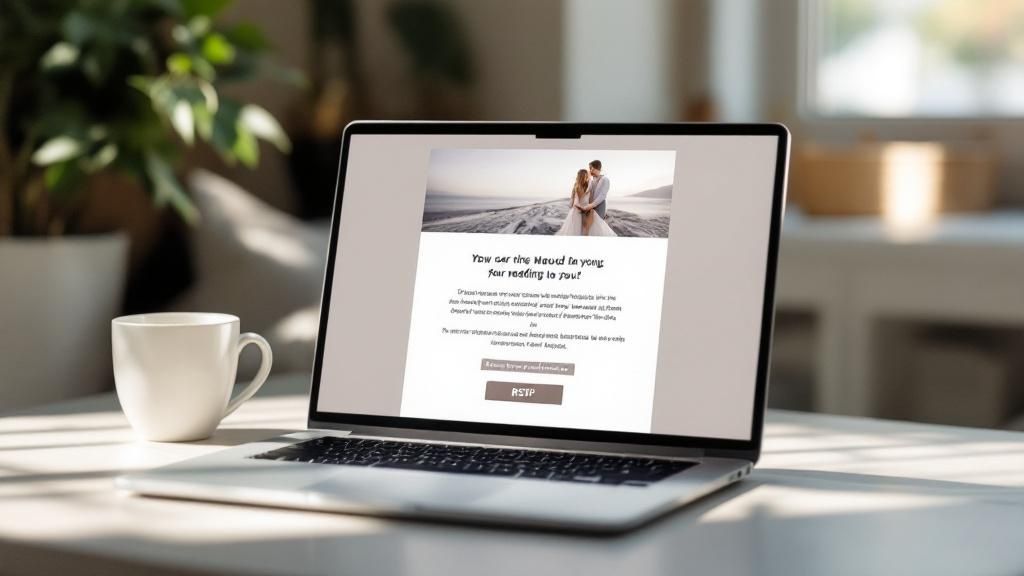
Your subject line is the gatekeeper. It's the one thing that determines whether your carefully crafted invitation gets opened or immediately dragged to the trash. A great subject line has to grab attention and promise something valuable inside, all in a handful of words.
Think of it like a billboard headline. You’ve got seconds to make an impact. Make every word count.
✦Spark Curiosity and Create Urgency
Two of the most powerful tools in your subject line toolkit are curiosity and urgency. They tap into basic human psychology and give people a compelling reason to click right now. A curiosity-driven subject line might ask a provocative question or hint at some exclusive insight they'll get by opening.
Urgency, on the other hand, plays on the fear of missing out (FOMO). By highlighting scarcity or a looming deadline, you nudge people to act before the opportunity disappears.
Let's look at how this plays out:
- Curiosity: "Psst... Your Exclusive Invite to the Future of AI is Inside"
- Urgency: "Last Chance: Only 10 Seats Left for Our SEO Masterclass"
The first one makes you wonder, "What is the future of AI?" The second creates a genuine sense of scarcity. Both are incredibly effective at boosting your open rates and getting your invitation in front of more eyes.
A well-crafted subject line should feel like a personal nudge, not a mass email blast. It’s the start of a conversation, setting the tone for the entire invitation.
✦Craft Body Copy That Guides and Persuades
Once they've opened the email, the body copy needs to deliver on the subject line's promise. The goal is to hold their attention and smoothly guide them toward that registration button. Forget long, dense paragraphs—people don't read online; they scan.
Use short, punchy sentences and lots of white space. Break down the key details and "what's in it for me" benefits with bullet points. This makes the most important information pop off the screen. For teams that live in Slack and Google Calendar, managing internal events can feel chaotic, which makes clear communication even more critical. You can learn more about nailing this by reading these internal communication best practices.
The tone should feel like a one-on-one conversation, not a corporate broadcast. Write as if you’re speaking to a single person. Anticipate their questions and focus on the benefits that will actually matter to them.
✦Make Registering Feel Easy and Exciting
Every word you write should build momentum toward a single, final action: signing up. Your call-to-action (CTA) button needs to be bright, bold, and impossible to miss. Stick with clear, action-oriented text.
Phrases like "Save My Spot" or "Register Today" leave no doubt about what to do next.
Ultimately, your copy should make the decision to attend feel both exciting and effortless. When you clearly communicate the unique value of your event and make the sign-up process dead simple, you'll turn passive readers into enthusiastic attendees.
Designing an Invitation That Captures Attention

Let's be honest, an ugly email gets ignored. Great design does more than just make your event invitation look good; it’s what stops people from hitting the delete button. In an overflowing inbox, smart visuals and a clean layout are your best friends. They stop the scroll and pull the reader’s eyes exactly where you need them to go.
Think of your design as a silent partner to your words. It sets the event's tone, shows you’re professional, and makes the essential details pop. Without it, even the most brilliant copy gets lost in a sea of text.
✦Use Visual Hierarchy to Guide the Reader
Visual hierarchy is just a fancy way of saying you arrange things to show what's most important. You’re essentially creating a roadmap for the reader's eyes, leading them from the big idea straight to the action you want them to take.
Your main job is to make the core details impossible to miss. These are your non-negotiables:
- The Event Title: This should be the biggest, boldest text on the page. No question about what the email is about.
- The Date and Time: Make it stand out. You don't want people showing up on the wrong day.
- The Call-to-Action (CTA) Button: Use a bright, contrasting color. It should scream "click me!"
When you make these elements visually distinct, you guarantee that even a five-second skimmer gets the gist.
Here's a quick test I always use: Can someone glance at your email and, within three seconds, know what it is and what to do next? If the answer is no, it's time to simplify.
✦Create a Mobile-First Experience
Designing for mobile isn't just a good idea anymore—it's everything. More and more people are reading emails and signing up for events on their phones. If your invitation is a jumbled mess on a small screen, you're going to lose people. Simple as that.
A mobile-first approach means embracing a single-column layout, choosing fonts that are big enough to read without pinching and zooming, and designing CTA buttons that are easy for a thumb to tap. The data backs this up: a whopping 78% of event registration pages are now built for mobile. It's just what people expect. And when you personalize that mobile-friendly invitation, it feels even more relevant, which is a huge win. You can find more details in the latest event registration statistics.
This is especially critical for modern companies whose teams operate primarily within Slack and Google Calendar. If your crew is always on the move, you need a solution that keeps up. A tool like Be-There.co is built for this exact scenario, letting you create sharp, mobile-ready invitations that look great whether they’re opened on a laptop or a phone. It's a lifesaver for busy teams.
Automating Your Workflow with Slack and Google Calendar
If your team is like most modern companies, your digital life is split between two main hubs: Slack for hashing things out and Google Calendar for making them official. When it comes to planning an event, this split creates a classic, and frankly, annoying, workflow.
First, a Slack channel erupts with a flurry of messages to nail down the who, what, when, and where. Once a consensus is finally reached, someone gets the lovely job of manually copying and pasting all those details into a Google Calendar event. It's a tedious, error-prone process.
A typo in the date, a key person left off the invite list, a crucial detail lost in the chat scroll—these small mistakes can cause big confusion and create a poor impression before your event even starts. It’s a common headache for any company that uses both platforms and adds a layer of administrative dread to what should be an exciting task.
✦Bridging the Gap Between Conversation and Calendar
What if the conversation where your event comes to life could flow directly into a perfectly crafted email event invitation? This is where you can ditch the double work. Instead of treating Slack and Google Calendar like two different worlds, you can connect them into a single, smooth workflow.
This is exactly the problem a tool like Be-There.co was built to fix, making it incredibly useful for companies that rely on both systems. The concept is simple but incredibly effective: manage the entire event process right where your team is already talking. You can brainstorm the details in Slack, get instant feedback, and then, with a quick command, send the finalized event straight to Google Calendar.
So, how does this actually work?
- Draft it in Slack: Kick off the event creation process right in a Slack channel, outlining the title, time, and description.
- Get Instant Buy-In: Your team can chime in, suggest tweaks, and confirm details without ever leaving the conversation.
- Push to Calendar: Once everyone gives the thumbs-up, one click sends the event on its way to Google Calendar.
- Invitations, Automated: This single action automatically creates and sends beautifully designed, professional email invitations to everyone on your guest list.
This screenshot from Be-There.co shows just how clean this process can be, letting you build the event right inside Slack.
You can see how all the essential information—from the title and location to a custom image—is laid out in a simple, organized form. No more bouncing between apps.
✦The Benefits of a Unified Workflow
When you integrate these essential tools, you're not just saving a few clicks. You're eliminating the manual, error-prone steps that drain your team's energy. For companies using Slack and Google Calendar, a tool like Be-There.co makes the entire process faster, more accurate, and much more professional. This approach is a core part of learning how to plan events effectively without getting lost in the weeds.
The result is a better experience for everyone. You save precious time, and your guests receive a clear, consistent invitation that makes your company look great from the get-go.
The real win is transforming event planning from a clunky, multi-step chore into a fluid, conversational process. You capture the energy and ideas from your Slack discussions and turn them into action without missing a beat.
This streamlined workflow ensures every email event invitation is spot-on and sent out on time. It removes the friction between planning and doing, letting your team focus on creating an amazing experience instead of fighting with their software.
Mastering Your Send Strategy and Follow-Ups
So, you’ve hit 'send' on that first email invitation. Great! But the real work is just getting started. Your follow-up sequence—that carefully timed series of messages—is what will keep your event on people's radar and turn casual interest into actual registrations. A solid strategy here is what builds and maintains momentum.
This is especially true in today's fast-paced offices where everyone lives in Slack and Google Calendar. Using a tool like Be-There.co is a game-changer for companies using both. It doesn’t just automate the initial invite; it sets you up for smarter follow-ups by centralizing your RSVPs, which makes tracking and segmenting your audience way easier.
✦Segmenting for Smarter Messaging
One of the biggest mistakes I see is sending the exact same follow-up to every single person. That’s a surefire way to get ignored. People respond to messages that feel personal and relevant.
Start by breaking your list into a few simple groups:
- Confirmed Attendees: These folks are already on board. Your job is to keep them excited. Send them speaker spotlights, a sneak peek at the agenda, or a "know before you go" guide.
- Invited but Not Responded: This group needs a gentle nudge. A simple reminder email that highlights a key benefit or creates a little urgency often does the trick.
- VIPs or Key Stakeholders: Don't send these key people a generic blast. A personal note referencing a past conversation or explaining exactly why their attendance would be so valuable goes a long way.
This targeted approach makes your messages feel less like spam and more like a genuine, relevant communication.
✦Timing Your Follow-Up Cadence
When it comes to email, timing is everything. Sending your messages at just the right moment can make a huge difference in your open and registration rates. This isn't about guesswork; it's about being strategic.
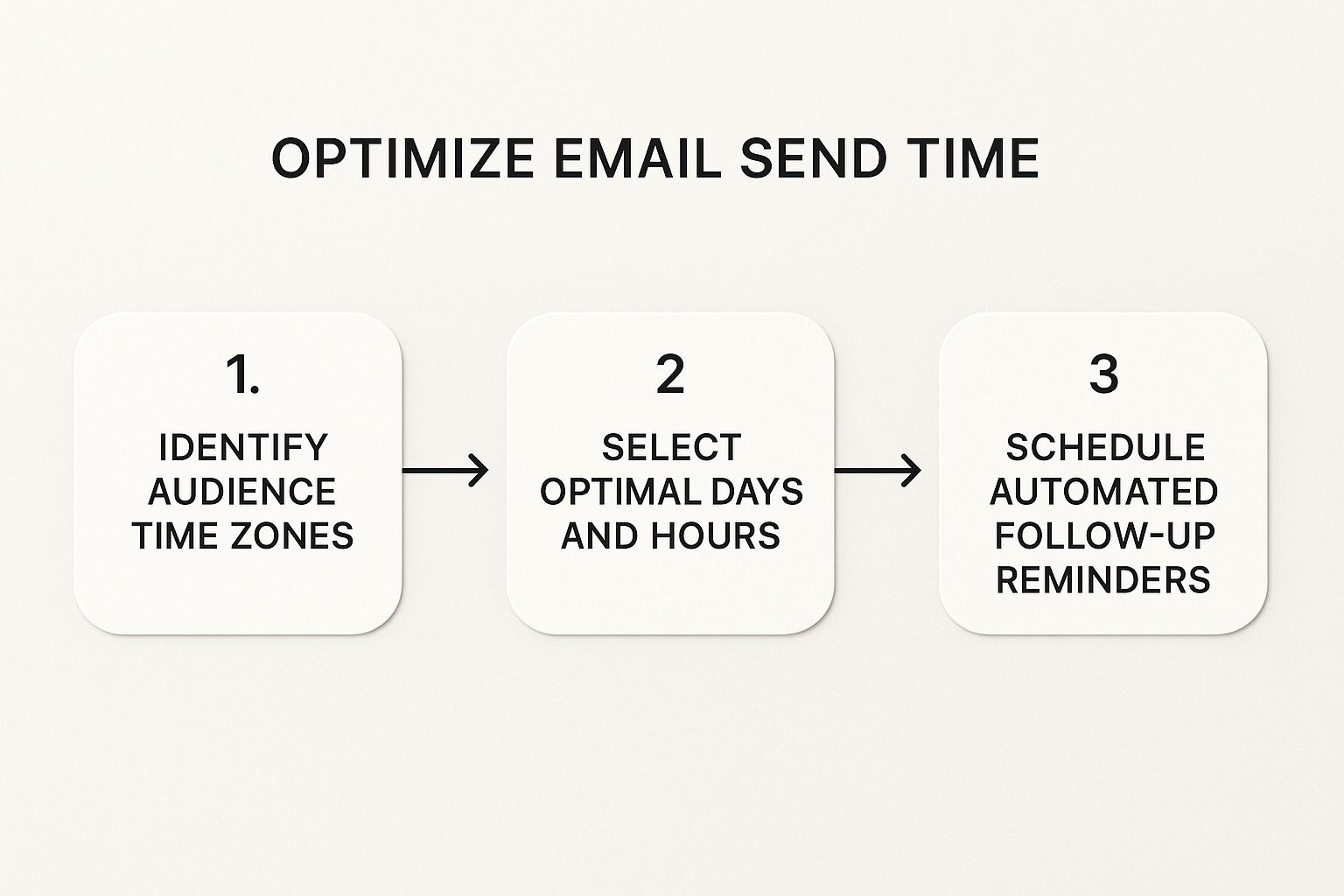
The flow above really breaks it down: start by knowing your audience's time zones, pick the best days to send, and then schedule your reminders. It’s a simple but powerful way to make sure your emails actually get seen.
Thinking about the big picture, the data backs this up. A whopping 53% of event registrations happen within the first 30 days of the announcement. This means your early follow-up game has to be strong to catch that initial wave. And with an average email open rate of 32.55%, it's clear this channel is still incredibly effective for event marketers. If you're a data nerd like me, you can dig into more event industry statistics on Remo.co.
To give you a practical starting point, here’s a sample cadence you can adapt for your own events.
✦Sample Email Follow-Up Cadence
A well-timed email sequence keeps your event top-of-mind without overwhelming your audience.
| Timing | Email Type | Purpose |
|---|---|---|
| 4 Weeks Out | Initial Invitation | Announce the event and share the core value proposition. |
| 3 Weeks Out | Reminder #1 (Non-Openers) | Resend the invite with a new subject line to catch those who missed it. |
| 2 Weeks Out | Reminder #2 (Non-Registrants) | Share a new detail (e.g., speaker reveal, session highlight) to create fresh interest. |
| 1 Week Out | Last Chance Reminder | Create a sense of urgency about registration closing or limited spots. |
| 3 Days Out | Pre-Event Logistics | Send "know before you go" details to confirmed attendees to build excitement. |
This structure provides a reliable framework. From here, you can test and tweak the timing and content based on how your own audience responds.
Frequently Asked Questions
When you're deep in the details of planning an event, a lot of questions pop up about the email invitation itself. It’s often the small things that make the biggest difference between a packed house and an empty room. Let’s tackle some of the most common ones I hear.
✦How Far in Advance Should I Send an Invitation?
This is a classic "it depends" question, but the answer really hinges on the scale of your event.
If you’re hosting a major conference or something that requires travel and serious planning from attendees, you need to give them a long runway. Start sending out your first announcements two to three months ahead of time. This gives people the space to book flights, arrange hotels, and get company approval.
On the other hand, for smaller, more local events—think webinars, team-building workshops, or a community meetup—you don’t need nearly as much lead time. Sending the invite three to four weeks out is usually the sweet spot. It's enough notice to get on their calendar, but not so far out that they forget about it.
✦What Is the Single Most Important Part of an Invitation Email?
If I had to pick just one thing, it's the Call to Action (CTA). Hands down. Every word of copy, every design choice, all of it leads to that one moment where they click "Register Now" or "Save Your Spot."
Think of your CTA as the final bridge between interest and action. If that bridge is hard to find, confusing, or just plain boring, all your other work is for nothing. It needs to be big, bold, and impossible to miss.
Here’s a quick test I use: Can someone open your email and know exactly where to click within three seconds? If not, you need to rethink your CTA's design, placement, or wording.
✦How Do I Keep My Invitation Out of the Dreaded Spam Folder?
Ah, deliverability. It's the unsung hero of email marketing. Nothing else matters if your invitation never gets seen. Keeping a clean email list is your first and best defense—only send to people who have actively opted in to hear from you.
A few other key practices can make a huge difference:
- Use a professional, verified email address. Sending from a generic
gmail.comoryahoo.comaddress is a red flag for spam filters. - Avoid spam trigger words. Steer clear of things like "FREE!" or "Act Now!" in all caps in your subject line.
- Include an easy unsubscribe link. It’s required by law, but it also shows email providers that you're a legitimate sender.
✦Should I Bother Including an "Add to Calendar" Link?
Yes! You absolutely should. It might seem like a small detail, but it's incredibly powerful.
Including an "Add to Calendar" link or an attached .ics file removes all the friction for your attendees. With one click, your event is on their schedule. This simple step significantly cuts down on no-shows and keeps your event top-of-mind. Most modern email and event platforms have this feature built right in, so it’s an easy win.
Ready to simplify your entire internal event process, from the first draft to the final invitation? For companies using Slack and Google Calendar, Be There is the perfect tool to handle everything right inside your existing workflow. Start your free trial today.

Planning your internal events has never been easier!
No more scheduling headaches—our Slack-connected web app keeps things simple. Less email, more fun! 🚀
