Blog
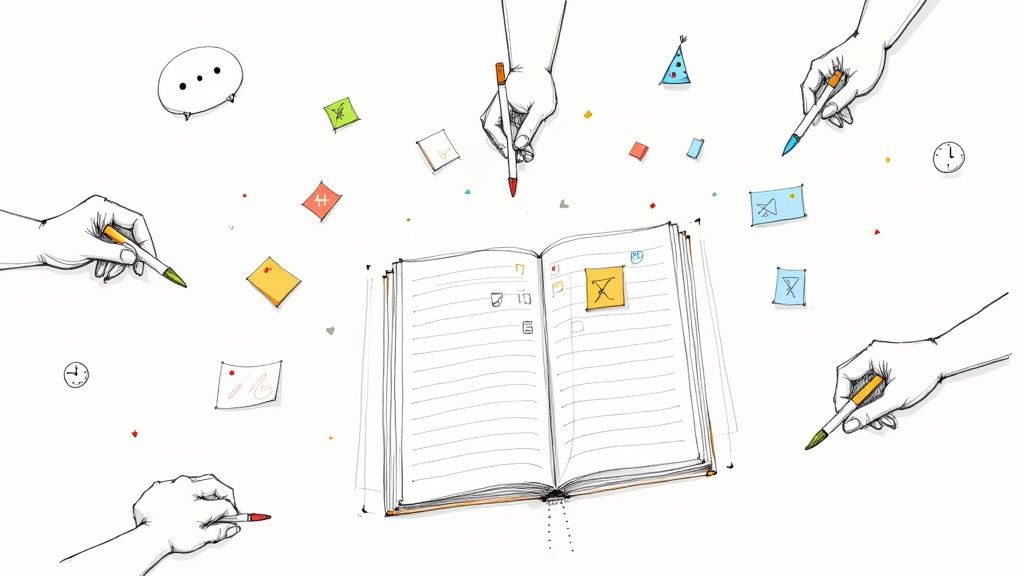
How to Plan Events Your Team Will Actually Love
By BeThere
Sep 27, 2025 • 17 min read
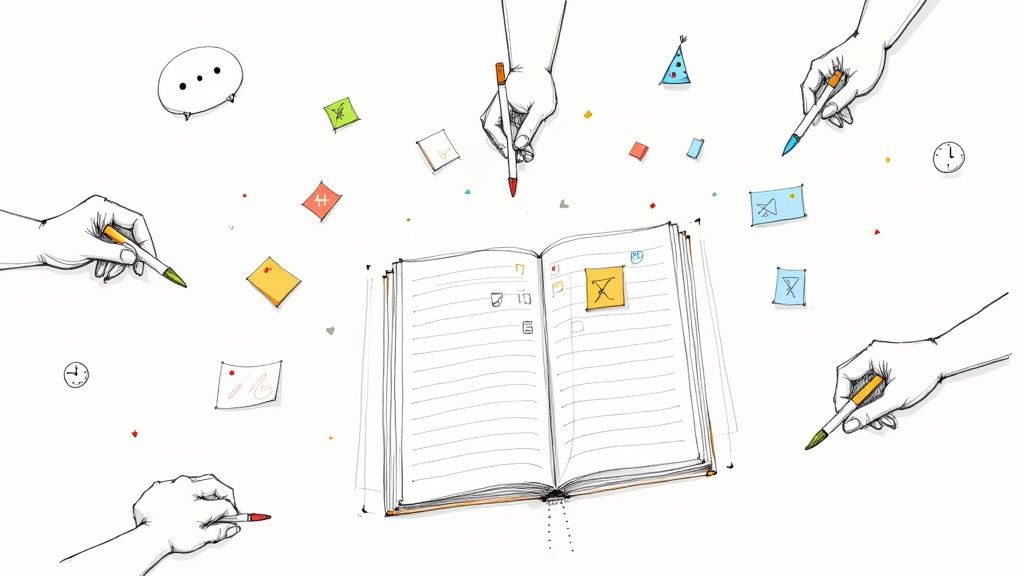
Let's be real—planning a company event often feels like you're trying to herd cats. You're juggling hybrid schedules to find a date that works, hunting down RSVPs buried in email chains, and sending out reminders that you hope people actually see. The whole thing can quickly devolve into a scattered mess of different apps and manual follow-ups.
This is exactly where event plans start to crumble. You might announce it in a Slack channel, but the actual invite is a Google Calendar event. Then, updates go out via email, but all the questions pop up back in Slack. It’s a disconnected experience that leaves attendees confused and the planner with a massive headache.

✦The Disconnect Between Slack and Your Calendar
For most modern companies, daily life happens in two places: Slack and Google Calendar. The problem is, these two worlds don't naturally talk to each other. Your team chats and collaborates in Slack, but their official schedules live in their calendars. This gap forces you to do twice the work, manually copying details back and forth and just praying nothing gets missed.
This is precisely the problem tools like Be There were built to fix. As a tool designed specifically for companies that rely on both Slack and Google Calendar, it plugs directly into Slack, letting you manage everything—from creating the event to sending reminders—right where your team already spends their time. A clunky, multi-step headache becomes one simple, streamlined process.
A great event isn’t just about the day itself; it's about a smooth, stress-free planning experience for both the organizer and the attendees. When the logistics are invisible, the experience shines.
And the need for well-run events is only getting bigger. The global events industry is on track to hit a market value of $2.5 trillion by 2035. On top of that, a whopping 66% of event professionals are planning to schedule more events in the coming year. That’s a huge jump, and it shows we desperately need better ways to manage it all. If you're curious, you can explore more event industry statistics to get the full picture.
Ultimately, planning events effectively today means ditching the old, manual way of doing things. You need a system that fits into your team's existing workflow, keeps all the information in one place, and makes it dead simple for people to say, "I'll be there."
Keep All Your Planning in One Place: Slack and Google Calendar
Let's be honest: the foundation of a great event is getting the scheduling and communication right from the start. It’s time to ditch the messy email chains and scattered spreadsheets. Instead, let's bring your planning right into the tools your team already uses every single day: Slack and Google Calendar. This simple shift is the secret to making event planning feel like a natural part of your workflow, not another tedious task.
When your event details are in one app and the calendar invite is in another, you're just creating extra work for everyone. People have to jump between apps, dig for info, and then manually add the event to their own calendar. Each step might seem small, but they add up and are often the reason people don't sign up.
✦Why You Absolutely Need to Integrate Your Tools
If your company lives in Slack and runs on Google Calendar, connecting them isn't just a nice-to-have; it's a game-changer. This is where a tool like Be There really shines. It builds a bridge between your team's conversations and their calendars, making sure no detail falls through the cracks. It's especially handy for companies that use both platforms, as it harmonizes their two most important internal communication tools.
Think about it. Instead of posting about a team lunch in a Slack channel and then going over to Google Calendar to send out a separate invite, you can do it all in one go. This instantly slashes your admin time and gets rid of those little human errors, like forgetting to invite the new hire or typing in the wrong address. You create a single source of truth that everyone can trust.
Here’s a look at how an event created with Be There pops up right inside a Slack channel. All the important details and RSVP buttons are right there.
The clarity is what matters most. Your team sees the who, what, where, and when without having to leave the conversation, and that's a huge boost for engagement.
The goal is to make saying "yes" to an event as easy as possible. The fewer clicks and apps involved, the higher your attendance rate will be.
For instance, picture yourself planning the next quarterly all-hands meeting. With an integrated setup, you just create the event once in Slack. It automatically adds it to everyone's Google Calendar, shoots out reminders, and keeps track of RSVPs right in the channel. No more double data entry, and zero chance of conflicting information.
✦How to Get Started
Getting this up and running is pretty simple. You connect a tool like Be There to your Slack workspace and give it permission to access your calendar. From that point on, you can post your first event directly into a relevant channel, whether that’s #announcements for company-wide stuff or a specific channel for a team outing.
The practical wins are immediate:
- No More Confusion: Everyone sees the exact same information in one central spot.
- You Save a Ton of Time: Forget managing multiple platforms and manually checking off attendee lists.
- Better Visibility: Your events become part of the daily chatter, not just another calendar notification people ignore.
Beyond just connecting your tools, it’s worth learning how to create a shared calendar that actually helps your team work together better. A good setup keeps everyone in sync for big projects and fun events. And if you're looking for fresh ideas, check out our guide on corporate fun event ideas. When you centralize the logistics, you have so much more time to focus on what really matters—making the event an awesome experience.
Boost Attendance with Effortless Slack RSVPs

Let’s be honest: getting an accurate headcount is one of the most maddening parts of planning any company event. You craft the perfect email or calendar invite, hit send, and then... you wait. The constant refreshing and guesswork makes it nearly impossible to lock down catering, confirm a venue, or even figure out if anyone is actually excited.
The real enemy here is friction. Every extra click or tab switch you ask someone to make—opening their email, finding the right calendar, logging into another app—is another chance for them to get distracted and forget. The trick is to bring the entire RSVP process right into the place where your team already lives and works.
✦Make Responding a One-Click Action
Picture this: you announce a team offsite in the main company Slack channel. But instead of telling everyone to "check your email for the invite," the announcement post itself has simple, clear buttons: "Yes," "No," and "Maybe." That's the magic of an integrated tool like Be There. It turns the RSVP from a task into a split-second interaction, all without ever leaving Slack.
This works so well because it meets people exactly where they are. There’s no need to switch gears or hunt down an elusive invite. They see the event details, feel a spark of interest, and can confirm they're coming in a single click. It's a small change that has a huge impact on your response rates.
When you make it ridiculously easy to RSVP, you eliminate the single biggest reason people don't respond. It really is that simple.
✦Build Excitement with Smart Reminders
Of course, even the easiest system can't overcome a busy schedule. People forget. That's where automated reminders come in, but they have to be more than just a robotic nudge. Instead of a generic "Don't forget to RSVP!" message, use these moments to build real anticipation.
A tool like Be There lets you schedule gentle reminders for anyone who hasn't responded yet. But more importantly, it lets you treat the original event announcement as a living, breathing hub of information.
- Share Sneak Peeks: Post updates in the event thread, like announcing a surprise guest speaker or revealing a sneak peek of the menu.
- Ask Engaging Questions: Run a quick poll asking attendees what breakout session they're most looking forward to. This starts a conversation.
- Provide Timely Updates: Send confirmations and day-of details directly to the people who've already said they're coming.
This approach turns a simple notification into a chance to connect, making your event feel like something people genuinely don't want to miss.
Getting RSVPs in Slack is a game-changer, but it's just one piece of the puzzle. Combining a seamless response process with effective event promotion strategies is what truly guarantees a packed house. You're not just scheduling a meeting; you're building a buzz right from the very first post.
Make Your Events Unforgettable with a Personal Touch
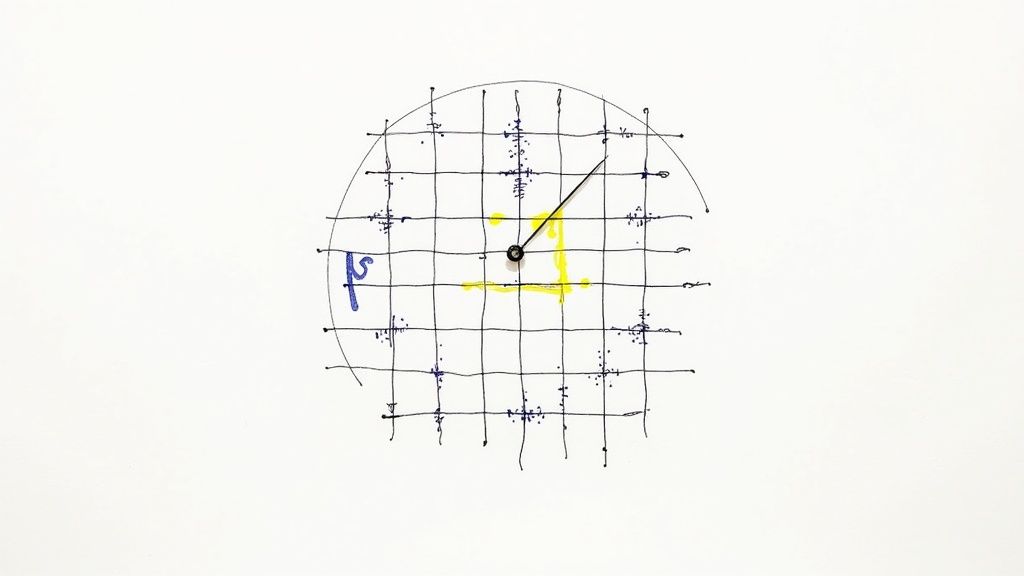
Let's be honest: generic, one-size-fits-all events rarely get people excited. If you want to plan something that actually leaves a mark, you have to create an experience that feels personal and relevant. This is where a little customization goes a long way.
It’s the small things that show your team you’re actually thinking about them, not just going through the motions. A thoughtful, personalized announcement will always outperform a standard calendar invite, boosting engagement and making people feel valued.
✦Speak Directly to Your Audience
Your company is made up of different teams with different priorities, right? So your event invitations should reflect that. Using a tool like Be There lets you craft unique announcements for specific groups, all right inside Slack.
Say you're organizing a company-wide workshop. Instead of one bland message, you could create tailored event cards for each department.
- For the Sales Team: Your announcement could spotlight the session on new closing techniques.
- For the Engineering Team: Their card could highlight the deep-dive on the upcoming product architecture.
- For the Marketing Team: You might focus on the brand strategy breakout session in their announcement.
This simple tweak ensures everyone immediately sees the value for them, making them much more likely to hit that "Yes" button on the RSVP. It respects their time and speaks to their specific interests. If you need some fresh ideas for activities, check out our guide on company fun event ideas.
✦Ask People What They Want
One of the easiest ways to make an event a hit is to simply ask people what they’d enjoy. You don't need a formal survey; a quick Slack poll is perfect for gathering preferences and making everyone feel like they’re part of the process.
Here are a few ways to do it:
- Ordering Lunch? Post a poll the week before asking about dietary needs or favorite cuisines.
- Planning a Workshop? Let the team vote on which topics they're most interested in covering.
- Organizing an Offsite? Crowdsource ideas for activities or let everyone vote on a shortlist.
By asking for input, you shift from planning an event for your team to co-creating an experience with them. That sense of ownership builds an excitement that you just can't manufacture from the top down.
This is especially true for in-person gatherings, which are still incredibly effective for building real connections. A 2024 report from Bizzabo found that about 60% of events were held in-person because face-to-face interaction is so powerful. The same research showed that two-thirds of attendees feel more positive about a company after a live event.
When people feel seen and heard, they don’t just show up—they show up ready to participate.
Manage Your Budget and Resources Smarter
Let's be honest, every great event comes down to smart financial planning. Keeping a handle on your event budget is a massive challenge, especially when it feels like every vendor quote is higher than the last. While an event planning tool can't magically slash vendor prices, its true power is in what it gives back to you: time.
Think about all those hours you sink into administrative black holes—manually tracking RSVPs, sending a dozen follow-up emails, or untangling scheduling knots. Every minute spent on that is a minute you can't spend on tasks that actually save money. You could be negotiating a better deal with the caterer, finding a hidden gem of a venue, or just getting creative with your budget.
✦Free Up Time for What Really Matters
If your company runs on Slack and Google Calendar, you know the pain of switching back and forth. It’s a constant juggle. A tool like Be There brings that entire chaotic process into one smooth workflow, which is particularly handy for any business that relies on this specific tech stack. You create the event, send the invites, and watch the RSVPs roll in, all from one spot.
That efficiency is your secret weapon. Suddenly, you have the breathing room to focus on the big-picture decisions that directly impact your bottom line.
The best way to manage a budget isn't just about crunching numbers in a spreadsheet. It's about freeing up your time to invest it where it truly counts. A simpler process lets you do exactly that.
This is more important now than ever. Projections show that while company event budgets might go up by 11% in 2025, the actual costs are set to jump by around 12%. That gap means we all have to work smarter. It's why so many planners are now looking at second-tier cities for offsites—they’re chasing better deals on venues and travel. For a deeper dive, you can check out a full breakdown of what to expect when planning events in 2025.
Before we move on, let's look at a quick comparison. The old way of doing things versus a more integrated approach really highlights the time you get back.
✦Traditional vs. Integrated Event Planning Workflow
| Planning Task | Traditional Method (Email & Spreadsheets) | Integrated Method (Be There in Slack) |
|---|---|---|
| Sending Invites | Manually emailing lists, copy-pasting details into calendar invites. | Create the event once; invites go out automatically in a dedicated Slack channel. |
| Tracking RSVPs | Checking a spreadsheet, manually updating attendee counts, chasing non-responders via email. | Real-time RSVP tracking right in Slack. See who's coming at a glance. |
| Sending Reminders | Crafting and sending multiple follow-up emails to different groups. | Automated reminders sent directly to attendees in Slack. Set it and forget it. |
| Answering Questions | Fielding the same questions over and over in separate emails and DMs. | All questions and answers live in one place—the event channel in Slack. |
As you can see, the difference isn't just about convenience. It’s about reclaiming hours of administrative work that you can redirect toward strategic, cost-saving activities.
✦Making Smart Choices with Clear Data
When you have clean, accessible data, making better financial decisions becomes second nature. For instance, being able to quickly visualize the cost difference between two vendors helps you see exactly what you’re paying for.
This breakdown shows a simple comparison between standard and premium catering options, highlighting the cost per person, menu offerings, and guest capacity.
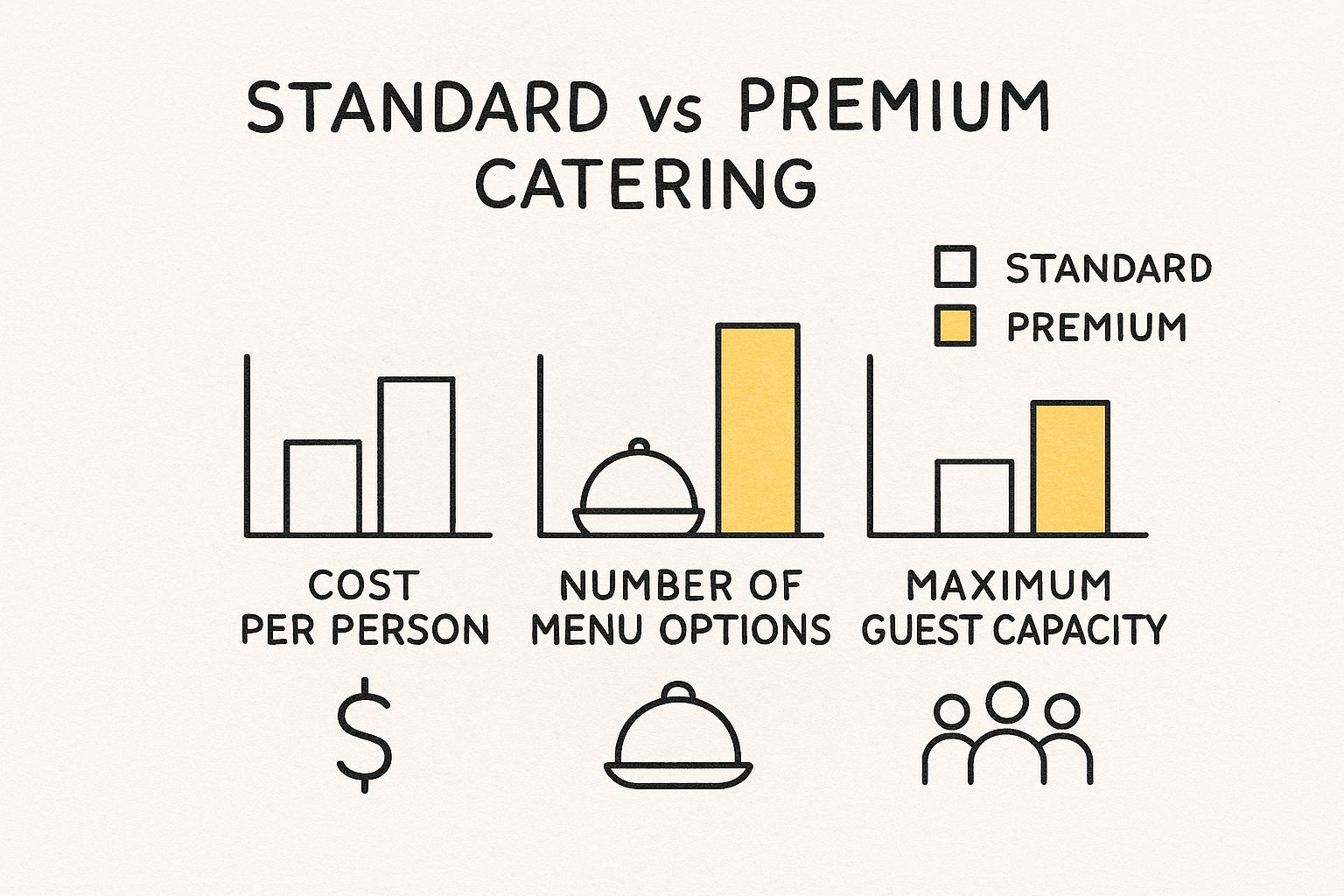
Putting options side-by-side like this makes it crystal clear where your money is best spent to deliver the experience you’re aiming for. If you’re looking for more hands-on advice, our guide on budgeting for events is packed with practical tips.
By taking the tedious tasks off your plate, you can focus on making the smart, strategic choices that result in an event everyone will remember.
Got Questions? We've Got Answers
As you start to plan events this way, a few questions will naturally come up. It's one thing to hear about a new tool, but another to see how it fits into your day-to-day work. Let's tackle some of the most common things people ask when they're making the switch.
✦How Does This Actually Help Remote or Hybrid Teams?
Keeping a team connected when they're spread across different cities and time zones is a constant challenge. The real magic happens when you bring event planning into the one place they all gather every day: Slack. It creates a single, visible hub for everything that’s going on.
This is especially true for companies already using Google Calendar alongside Slack. You’re bridging the gap between a static schedule and a dynamic conversation, which is why a tool designed for this exact use case is so useful.
For example, when you use a tool like Be There, your teammate in London sees the exact same event details, agenda, and RSVP options as the person sitting in the main office. They can respond right there in the channel without having to switch apps or hunt through their email inbox. That small bit of friction is often what keeps remote employees from engaging, so removing it is a huge win.
The secret to engaging a distributed team is to meet them where they already are. Don't add another tool to their plate; bring the event directly into their daily workflow.
✦Be There vs. a Standard Google Calendar Invite: What’s the Difference?
Think about a standard Google Calendar invite. It's functional, sure, but it's also a bit... lifeless. It lands in your calendar and that's it—a passive notification, totally separate from where your team actually talks and collaborates.
The biggest advantage of using an integrated tool like Be There is that it brings the entire event experience—from the first announcement to the final reminder—smack into the middle of your team's Slack conversations. For any company using both Slack and Google Calendar, this integration is incredibly handy, turning two separate tools into one unified system for event management.
This immediately cranks up the visibility and encourages people to interact. Instead of just seeing a block of time appear on their calendar, your team gets a vibrant, customized announcement in a channel they’re already checking multiple times a day. They can ask questions, see who else is going, and start getting excited. It turns a simple scheduling task into a shared, social experience, which is what really drives people to show up and participate.
✦How Do I Know If My Events Are Actually Successful?
A good turnout is great, but that's only part of the story. When your event planning is connected to your communication hub, you get much clearer signals on what's working and what isn't.
Here are a few things to keep an eye on:
- Initial Buzz: How quickly are people RSVPing after you post the announcement? A fast response rate is a great early indicator of interest.
- Live Chatter: During the event, watch the Slack threads or any dedicated channels. Are people asking questions, sharing photos, or dropping reactions? That’s a clear sign of real-time engagement.
- Honest Feedback: Once it’s all over, use a quick poll or a simple feedback form right inside Slack. Ask what they loved and what you could do better next time.
When you start tracking these things over a few events, you'll get a much better feel for what your team genuinely enjoys.
Ready to stop juggling a dozen different apps and start planning events your team will actually be excited about? With Be There, you can create, manage, and celebrate all from the comfort of Slack. Make your next event one to remember by visiting https://be-there.co and starting your free trial.

Planning your internal events has never been easier!
No more scheduling headaches—our Slack-connected web app keeps things simple. Less email, more fun! 🚀