Blog

How to Increase Event Attendance: Top Strategies to Boost Your Turnout
By BeThere
Oct 10, 2025 • 19 min read

Getting more people to show up to your events isn't about finding one magic trick. It's a game of strategy that starts way before you even think about opening registration. The secret lies in a smart, phased approach that builds excitement beforehand, keeps people hooked during the event, and leaves them buzzing afterward.
Think of it this way: the most successful events are built on a solid foundation of pre-event hype, live engagement, and post-event momentum.
Building a Modern Event Attendance Strategy
We’ve all felt that anxiety of wondering if anyone will actually show up. That feeling usually stems from a strategy that's missing a few key ingredients. In today's world, you can't just post an event link and cross your fingers. You have to build a compelling case for why someone should give you their valuable time.
This playbook breaks down the core process. It all starts with getting crystal clear on your audience, then nailing a message that resonates with them, and finally, getting that message out there through multiple channels.
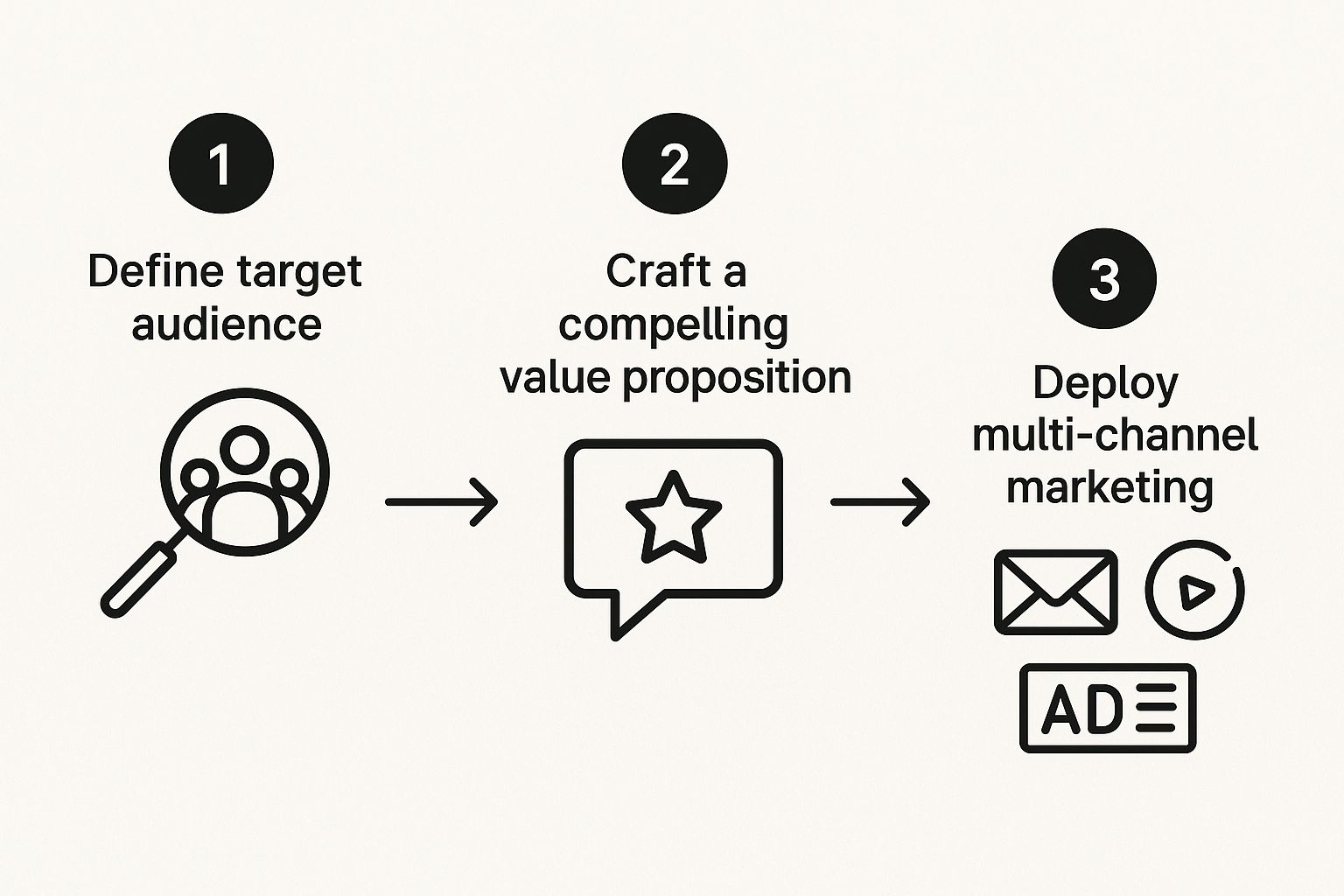
As you can see, these steps build on each other. A big marketing push will fall flat if you don't first know who you're talking to and what they actually care about.
✦Define Your Target Audience Precisely
Before you even draft an email, you need to know exactly who you want in the room. If you market to everyone, you end up connecting with no one. It's time to get specific.
- Run pre-event surveys: Ask your existing community what topics they're interested in or what challenges they're facing. This gives you real data to work with.
- Build out audience personas: Go beyond basic demographics. Create detailed profiles of your ideal attendees. What's their job title? What keeps them up at night? An event for "early-career marketers" needs a completely different tone and focus than one for "fintech CMOs."
✦Craft an Irresistible Value Proposition
Once you know your audience, your next job is to answer their silent but crucial question: "What's in it for me?" Your value proposition is the promise you're making. It's not just a list of agenda items; it's the tangible benefit they'll walk away with.
A powerful value proposition moves beyond features (e.g., "three keynote speakers") and focuses on benefits (e.g., "learn actionable growth strategies from three industry titans to triple your revenue"). It’s the difference between describing the tool and selling the outcome.
To really nail this down, it’s helpful to think about your event in three distinct phases. Each phase has a different goal and requires specific actions to keep your audience engaged and committed.
✦The Three Phases of Increasing Event Attendance
| Phase | Primary Goal | Key Action |
|---|---|---|
| Pre-Event | Build awareness and drive registrations. | Craft a compelling value proposition and promote it across multiple channels (email, social, ads). |
| During Event | Maximize engagement and create a memorable experience. | Use interactive tools like Q&As, polls, and live chats. Encourage social sharing. |
| Post-Event | Nurture relationships and build momentum for the next event. | Send follow-up content, share recordings, and ask for feedback to show you value their input. |
This table provides a high-level overview, but the real magic happens when you dive into the specifics of each phase.
✦Deploy a Multi-Channel Marketing Plan
With your audience locked in and your value proposition sharp, it's time to get the word out. One of the biggest mistakes I see is relying on a single channel, like only posting on LinkedIn or sending just one email blast.
A solid plan uses multiple touchpoints to build momentum and reach people where they naturally spend their time. For a much deeper look at this, check out our complete guide on creating a comprehensive event marketing plan. This isn't just theory—it's the essential groundwork for selling out your event before we even get to the specific promotional tactics.
Mastering Your Pre-Event Promotion and Hype
Getting a packed room for your event doesn’t just happen on the day. It’s the result of building real momentum in the weeks and months beforehand. A smart, multi-channel promotion plan is what turns casual interest into actual, confirmed registrations. This is where the real work begins.
Think of your event landing page as your front door. It has to instantly answer the one question every potential attendee is asking: "What's in it for me?" The page needs to be clean, compelling, and dead simple to use, with a can't-miss registration button.

✦Spark Immediate Action with Early-Bird Pricing
One of the best ways I’ve found to get those first sign-ups rolling in is to reward the people who commit early. Early-bird pricing creates a natural sense of urgency that gets people off the fence. Given that 51% of consumers say they prefer hearing from brands via email, it’s the perfect place to announce your limited-time offer.
That first wave of registrations is huge. It gives you a bit of early revenue, sure, but more importantly, it creates social proof. When others see people are already signing up, it tells them your event is one they don't want to miss.
Offering a discount for early registration is more than just a pricing strategy. It's a psychological tool that transforms procrastination into immediate commitment, building a strong foundation of attendees from day one.
✦Build Excitement with a Strategic Email Campaign
Your email list is pure gold. A well-timed email campaign can build a ton of anticipation without annoying your subscribers. The key is to avoid generic blasts. Segment your audience and send them messages that actually speak to what they care about.
Here’s a simple email sequence that works wonders:
- The Big Announcement: Kick things off by introducing the event, explaining why it’s valuable, and launching your early-bird pricing.
- Speaker Spotlights: Send out emails focused on one speaker at a time. Share their background and tease what attendees will learn from them.
- Agenda Deep Dives: Highlight a specific workshop, panel, or networking session. Go into detail about what makes it unique.
- Last Call Reminders: As the early-bird deadline gets closer, send a few friendly reminders to nudge those who haven't registered yet.
Of course, the message itself has to be just right. For more on that, check out our guide on how to write an effective email event invitation that gets opened and clicked.
✦Create a Community with Social Media Engagement
Beyond email, social media is where your event's personality can really shine. It’s the perfect spot to share dynamic content that makes your event feel like a can't-miss experience long before the doors open.
Go beyond just posting announcements. Use platforms like LinkedIn, Instagram, and X (formerly Twitter) to share things like:
- Countdown Timers: Use stories to post visual countdowns. It's a simple, daily reminder that builds excitement.
- Behind-the-Scenes Content: Post photos or quick videos of your team in planning mode. It humanizes your event and makes people feel like they’re part of the journey.
- Interactive Polls: Ask your followers what they're most looking forward to. You'll boost engagement and get some great feedback at the same time.
By combining a killer landing page, smart pricing, a targeted email strategy, and authentic social content, you're not just promoting an event—you're building a promotional engine. This is the repeatable process that helps you nail the pre-event hype every single time.
Expand Your Reach with Hybrid and Virtual Events
Why cap your attendance at the number of chairs you can fit in a room? Going hybrid or fully virtual shatters those physical limitations, letting you reach people who could never have made it in person. Think about it: a digital ticket opens your doors to a global audience. It’s the perfect, accessible option for anyone held back by travel costs, tight budgets, or a packed schedule.
This isn't about offering a watered-down version of your live event. It’s about creating a valuable, parallel experience for your online audience. The trick is to position the virtual component as a powerful alternative with its own unique perks, like on-demand sessions and digital-only networking lounges. This move doesn't just bump up your attendance numbers; it can open up completely new revenue streams from digital ticket sales.

✦The Shift to Digital and Hybrid Models
The move to virtual and hybrid formats really shook up the event world. What started as a necessity during the pandemic—with 30% of association meetings going fully virtual and 50% of fairs trying a digital or hybrid model—uncovered a huge opportunity. As these event industry statistics on remo.co show, organizers discovered that virtual attendees often spend more time engaged with content than they might at a physical venue.
This tells us that a well-run virtual component does more than just fill digital "seats." It can actually lead to deeper engagement. For companies that run on Slack and Google Calendar, making internal events visible and accessible is key. This is where tools like Be There become exceptionally handy, bridging the gap between where events are scheduled and where teams actually communicate.
The goal of a hybrid event isn't just to stream your in-person content online. It's to create a cohesive experience where both physical and virtual attendees feel equally seen, heard, and valued.
✦Essential Tech for a Seamless Experience
Pulling off a great hybrid event really comes down to the tech. Nothing kills the vibe for your virtual audience faster than a choppy live stream or terrible audio. Your tech investment needs to be laser-focused on creating a reliable, interactive bridge between your two audiences.
Here’s what you absolutely need to get right:
- A High-Quality Streaming Platform: Look for a service that delivers stable, crisp video and comes with interactive tools like live chat, polls, and Q&A features. This is how you keep your remote audience leaning in.
- Reliable Audio and Video Gear: You have to invest in good microphones for your speakers and quality cameras. Capturing both the stage and the in-person audience helps create a much more immersive experience for those at home.
- A Dedicated Virtual Host: Seriously, don't skip this. Have someone whose only job is to manage the online experience. They can moderate the chat, feed questions to the speakers, and make sure your virtual attendees feel like they're truly part of the event.
When you thoughtfully blend the physical and the digital, you're not just hosting an event; you're building a more inclusive and farther-reaching community. If you're ready to go deeper, our guide on how to plan virtual events is packed with more tips to get you started.
Creating an Unforgettable In-Person Experience
Let's be honest: while virtual events have their place, nothing beats the energy of a live, in-person gathering. This is your single most powerful marketing tool for future growth. A truly incredible live event doesn't just check a box for attendees; it turns them into your biggest fans—the ones who will shout from the rooftops about your next one.
The goal is to create a vibe, an atmosphere, that people are still buzzing about weeks later.
Investing in the live experience is a direct line to building brand loyalty and sparking that coveted word-of-mouth marketing. It makes sense, too. In-person events are where real connections happen. In fact, about 59% of people prefer them for exactly that reason. Plus, two-thirds of attendees say they feel more positive about a brand after attending one of their events. You can dig into more of these event industry findings from Eventgroove.

✦Go Beyond Standard Networking
We've all been there—the awkward, forced networking session. To get people genuinely connecting, you have to design moments that feel natural and help break the ice.
Think outside the box of the usual cocktail hour. Instead, try some structured (but still informal) activities that fit your event’s personality.
- Try "Braindates": Let attendees post topics they're passionate about and book short one-on-one or small group chats with people who share their curiosity.
- Host Themed Roundtables: Create small, focused discussion groups on niche subjects. It's a fantastic way for people with specific problems or expertise to find their tribe.
- Gamify It: Use your event app for a scavenger hunt or a round of "networking bingo." This gives people a fun, low-pressure reason to introduce themselves to win a prize.
These kinds of activities help everyone skip the dreaded "So... what do you do?" and get right to the good stuff.
The magic of an in-person event happens in the unplanned moments of connection. Your job as an organizer is to create an environment where those moments are not just possible, but inevitable.
✦Make On-Site Technology Effortless
Nothing kills the mood of an event faster than clunky tech. Your on-site technology should be so seamless that no one even notices it's there. It should just work, letting attendees focus on the content and the people around them.
The check-in process is your first impression, so make it a good one. Long lines are an instant source of frustration. Use mobile check-in apps or simple QR code scanners to get people in the door and into the action fast. And please, make sure your Wi-Fi can handle the load of hundreds (or thousands) of people all trying to connect at once.
When you nail the on-site experience, you're showing attendees you respect their time and attention. A well-run event isn't just about what happens on stage; it's about making people feel genuinely valued. That's the real secret to boosting attendance for your next one.
Fixing Low Turnout for Your Internal Events
https://www.youtube.com/embed/mm-3cPykjeg
We spend a lot of time thinking about how to get more people to external events, but what about the meetings happening inside your company? When you can’t get people to show up for town halls, training sessions, or even team-building activities, it’s more than just frustrating—it can seriously drag down morale and productivity.
This problem is especially painful for teams that live in Slack and Google Calendar.
A calendar invite for a crucial meeting gets buried under a mountain of emails. A quick reminder post in a busy Slack channel disappears in minutes. The result is always the same: key people miss out simply because the invitation never broke through all the digital noise. You end up with misaligned teams and a lot of wasted planning.
The success of an internal event isn't just about the agenda; it's about getting the right people in the room at the right time. When your core communication tools don't talk to each other, attendance will always be a struggle.
✦Bridging the Gap Between Your Calendar and Your Team
This is exactly why you need a tool that was built to fix this specific workflow. For companies running on both Google Calendar and Slack, the most effective solution is to connect your calendar directly to the place where your team actually works—Slack. And that's precisely what Be There does.
Think of it as a smart bridge. It automatically takes your Google Calendar events and pushes them into the right Slack channels. Just like that, you’ve eliminated the risk of your announcement getting lost in an email abyss. Instead, it’s sitting right there, front and center, in your team's main workspace.
Here’s a look at how a Be There event notification shows up right inside a Slack channel.
As you can see, the event appears as a clean, simple message, giving employees all the key details and letting them respond with a single click.
✦A Real-World Scenario: The Company Town Hall
Let's walk through a classic example. You're trying to organize the big quarterly company town hall. If you're honest, you've struggled in the past to get more than 60% of the company to show up, and the main excuse is always, "I never saw the invite."
This time, you try a connected approach using a tool built for companies using Slack and Google Calendar.
- You create the event: You start by creating the "Q3 Company Town Hall" in your shared Google Calendar, same as always. You add the date, time, and the video call link.
- It posts to Slack automatically: Because you've set up a tool like Be There, the event details are instantly published to your
#announcementschannel in Slack. No manual copy-pasting needed. - Employees RSVP with one click: Instead of having to find the email or open their calendar, team members see the notification and can click "Going" or "Can't Go" right there. This simple change makes a huge difference in response rates.
- You get smart reminders: The system automatically sends a reminder to the same Slack channel an hour before the town hall starts, catching anyone who got busy and forgot.
This process makes sure your internal events are not just scheduled, but are actually seen, acknowledged, and attended. By meeting your team where they already are, you can significantly increase event attendance for the meetings that truly matter.
Even with a solid plan, you're bound to run into some specific challenges when you're trying to pack a room (or a Zoom call). Let's dive into some of the most common questions I hear from event organizers and get you some practical answers.
✦What’s the Best Way to Promote an Event on a Shoestring Budget?
When you're running on fumes, financially speaking, every dollar counts. You have to get scrappy and focus on high-impact digital marketing that costs more time than money.
Your first stop should be your organic social media channels. Don't just post promotional flyers. Give people a reason to care by sharing behind-the-scenes glimpses of your planning or putting the spotlight on your incredible speakers. It’s all about building a real connection with your potential attendees.
Next up is your email list—it's pure gold. Instead of just blasting "Register Now!" messages, send out updates packed with value. Tease the content, share a compelling story, and give them a taste of the experience they'll have. You should also absolutely be empowering your speakers, sponsors, and partners to spread the word. A little coordinated cross-promotion can massively expand your reach without touching your budget.
✦How Far in Advance Should I Start Promoting My Event?
This really comes down to the size and scope of your event. There's no one-size-fits-all answer.
For a big conference, you need to start the promotional engine at least four to six months out. People need time to weigh their options, get budget approval, and book travel. Starting early gives you a long runway to sell those early-bird tickets and build anticipation.
If you’re hosting something smaller, like a local workshop or a webinar, a shorter lead time of four to eight weeks is usually perfect.
The real trick isn't just starting early, it's about building momentum. Start with a simple "save the date" teaser. Then, as you get closer, you can start layering in more details—speaker announcements, session highlights, and the full agenda reveal.
✦How Can I Stop People from Bailing on My Free Event?
Ah, the dreaded no-show. It's the curse of every free event, but you're not powerless against it. The key is to create a sense of value and commitment, even when there's no ticket price.
Your reminder emails are your secret weapon here. Don't just send a boring "this is happening tomorrow" message. Remind them why they signed up in the first place. Highlight a can't-miss session or an exclusive resource they’ll only get if they show up live.
Another pro-tip? Frame the event as having limited spots, even if it's virtual. A little scarcity makes people feel like their spot is valuable and they're less likely to waste it.
For internal company events, the problem is often simpler: people just forget. Invites get buried in a crowded calendar. This is where integrating your calendar with your team's main communication hub is a total game-changer. If your team lives in Slack and Google Calendar, a tool like Be There is a lifesaver. It pushes RSVPs and reminders directly into Slack where people will actually see them, keeping your event top-of-mind and dramatically cutting down on no-shows.
✦What Metrics Should I Actually Be Tracking?
Sure, the total number of attendees matters, but if that’s all you’re looking at, you’re missing the real story. To truly understand how your event performed, you need to dig a bit deeper.
Here are a few metrics that will give you a much clearer picture:
- Registration Conversion Rate: Of all the people who landed on your event page, how many actually signed up? This tells you how compelling your page is.
- Attendance Rate: This is the big one. What percentage of registrants actually showed up? It's a fantastic measure of how engaged your audience was leading up to the event.
- Cost Per Attendee: This simple calculation helps you figure out the financial efficiency of your event so you can budget smarter next time.
Beyond these, always look at your referral sources. You need to know which marketing channels are actually driving sign-ups so you can double down on what works. After the event, track engagement by looking at things like session attendance, poll responses, and social media chatter. For internal events, it’s even simpler: the attendance percentage of your invitees tells you everything you need to know about team buy-in.
Ready to finally put an end to no-shows for your internal meetings? See how Be There connects Google Calendar to Slack, making sure your team never misses an important event again. Learn more and start your free trial at be-there.co.

Planning your internal events has never been easier!
No more scheduling headaches—our Slack-connected web app keeps things simple. Less email, more fun! 🚀